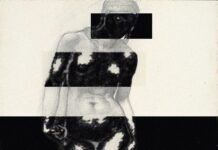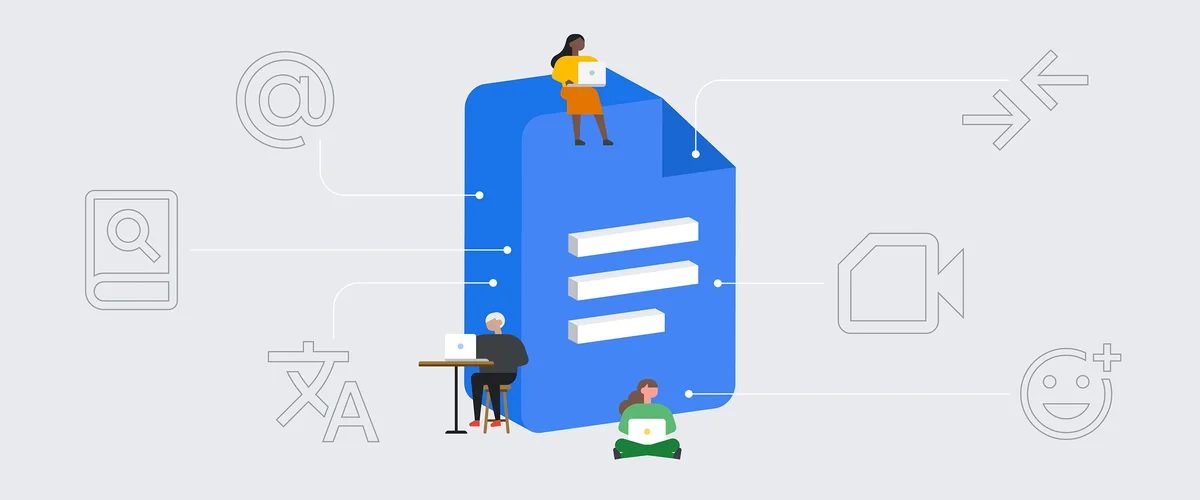
According to Android Authority, Google’s Gemini-powered “Help me write” tool has surfaced in a new Android version of the Docs application. The feature, currently in a non-functional state, indicates development is underway to integrate the web-based writing assistance into the mobile platform.
For the past two years, Google has been integrating artificial intelligence tools across its portfolio of applications and services. The reception to these additions varies, with some considered direct improvements while others, such as the AI Mode in Search, are described as more of an “acquired taste.” A central aspect of the company’s strategy for its generative AI tools involves optional user engagement. Google does not mandate their use, a policy that applies to tools like the “Help me write” function within Gmail, allowing individuals to decide whether to incorporate them.
The “Help me write” tool originated two years ago, before the Gemini brand’s establishment. It was first introduced as part of the Duet AI for Cloud platform when Google’s AI was known as Bard. This initial implementation provided writing assistance for Google Docs and Gmail. Since that introduction, Google’s generative AI platform has evolved, and the feature is now powered by Gemini technology. A significant limitation has persisted: while the tool has been fully functional for users accessing Google Docs via a web browser, it has remained unavailable within the native Docs application on Android.
Recent analysis of a new Google Docs for Android release, version 1.25.401.00.90, provided the first evidence of this feature’s potential mobile debut. Through examination of this software build, it was possible to enable the appearance of a “Help me write” button. This button is situated on the application’s main toolbar, making it accessible during document editing. The discovery, credited to Stephen Schenck and AssembleDebug, indicates that work to port the feature from the web to mobile is actively in progress.
At present, the button’s appearance is the full extent of the feature’s presence in the mobile app. The tool itself is not yet operational. Even with the button visible, any attempt to use the function is unsuccessful. Analysis confirms that after activating the button and providing text, pressing the “submit” button yields no result. The text remains unprocessed and no AI-generated content is produced, confirming the underlying mechanics are not yet connected. This serves as a preview of development rather than a hidden, usable feature.
The findings are based on an APK teardown, a process examining an application’s code to identify work-in-progress features. This method helps predict functionalities that may be introduced in future updates. It is a standard practice for uncovering unannounced developments by analyzing code included in a build but not yet activated for the public. However, the source includes a standard disclaimer for such analyses, noting that features predicted this way are not guaranteed to be part of a final public release, as they may be altered or removed during development.
The button’s placement and label suggest its eventual purpose will be to mirror the capabilities of the existing web-based version in Google Docs. A considerable amount of development work may still be necessary before a fully functional version is ready for use on Android devices. Consequently, no definitive timeline has been established for when users might access the operational tool. The analysts who uncovered the feature will continue monitoring future Android releases for further progress on its implementation.
Featured image credit