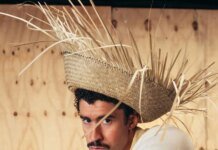Hey everyone, Kenneth here. So, picture this: I’m buckled in for a six-hour flight, ready to finally watch the last season of The Boys. I had dutifully downloaded the entire season on the Prime Video app. I fire up my laptop, click play, and get hit with that dreaded message: “Viewing period expired.” My 48-hour window had closed somewhere between packing and takeoff. Ugh. If you’ve ever felt that specific, modern-day pain, you know there has to be a better way. And guess what? There is.
Today, we’re diving into how to actually save your Prime Video shows for offline viewing, without those annoying digital handcuffs.
First Off, What’s DRM Anyway?
DRM stands for Digital Rights Management. In simple terms, it’s a technology used by content providers, like Amazon, to control how you use their digital media. Think of it as a set of rules coded into the video file. The logic is to prevent piracy and unauthorized sharing, which is fair enough. But sometimes, these rules make life difficult for regular folks like us who just want to watch a movie on a plane.
How Prime Video’s DRM Messes with Your Binge-Watching
When you use the official “Download” button in the Prime Video app, you’re not getting a simple MP4 file from Prime Video. You’re getting a DRM-encrypted file that only the Prime Video app can open, and only under certain conditions. This is where the frustration kicks in:
- The 30-Day Clock: You have 30 days to start watching a downloaded video.
- The 48-Hour Cliff: Once you press play, you must finish it within 48 hours. After that, poof, it’s gone.
- Device Limits: You can’t just move these files to another device. They are locked to the specific device you downloaded them on.
This system is fine if your plans are set in stone, but for the rest of us, it’s a total pain.
Breaking Free: How to Actually Download Prime Videos
So, how do we get around this? The solution lies in two types of tools: professional video downloaders and screen recorders.
- Video Downloaders: These smart apps access the Prime Video stream directly (after you log in, of course) and download the video as a clean, DRM-free file, like an MP4.
- Screen Recorders: These tools do exactly what the name suggests—they record the area of your screen where the video is playing.
While recording is an option, I’m a huge fan of downloaders. They’re a true “set it and forget it” solution—faster, higher quality, and way less hassle.
Here’s a quick breakdown:
| Feature | Professional Downloader (e.g., KeepStreams) | Screen Recorder (e.g., Audials) |
| Video Quality | Excellent (Up to 1080p, direct stream capture) | Good (Depends on screen resolution & PC power) |
| Download Speed | Very Fast (Often faster than real-time, with batch downloads) | Slow (Records in real-time; a 2-hour movie takes 2 hours) |
| Output Format | Standard MP4, MKV | Various formats, but the file is re-encoded |
| Viewing Limits | None. The file is yours to keep and watch anytime. | None. The recorded file has no restrictions. |
| Winner? | 🏆 Downloader for its speed and quality. |
Okay, But Is It Legal?
This is the big question, right? Here’s the deal: these tools require you to log into your own active, paid Prime Video account. You are accessing content you already have the right to watch. The Digital Millennium Copyright Act (DMCA) is primarily aimed at preventing illegal distribution and sharing of copyrighted material.
As long as you are downloading the videos strictly for your own personal, offline viewing, you’re generally in a safe zone. Don’t go sharing these files or uploading them to the internet, and you’re simply enjoying the content you paid for on your own terms.
Recommended Tools & How to Use Them
There are a few solid players in this field. KeepStreams for Prime Video, StreamGaGa Prime Video Downloader, and Y2Mate Prime Video Downloader are all popular choices.
Their pricing models are pretty similar, usually offering monthly, annual, and lifetime subscription plans. You can expect monthly passes to be around the price of a couple of fancy coffees, while lifetime licenses offer the best long-term value. For the most accurate and up-to-date pricing, you should always check their official websites directly.
Let’s use KeepStreams as an example for how simple this is:
- Launch the App: Open KeepStreams and select “Prime Video” from its list of VIP services.
- Log In: Sign into your Amazon account through the app’s built-in browser.
- Find Your Video: Navigate to the movie or series you want to download.
- Download: Click the “Download Now” button. You can choose your preferred video quality and even batch-download entire seasons. The app will save a standard MP4 file to your computer.

That’s it. The file is now ready to be transferred to your tablet, phone, or any device, ready to watch whenever you want, no strings attached.
Wrapping Up
Look, Amazon’s download feature is better than nothing, but its DRM restrictions feel outdated in a world where we expect our content to be flexible. Using a dedicated downloader gives you the freedom you should have had in the first place. For me, it’s a total game-changer for travel and commuting. No more expired downloads, just my shows, ready when I am.