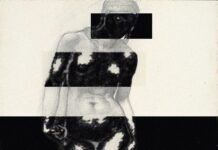YouTube is rolling out a video player redesign and new icon set for its Android and iOS applications. The update, version 20.42, seeks to enhance visibility and reduce how much of the video is obscured by interface elements.
The redesign affects all icons throughout the YouTube application, including those in the top and bottom bars and within the video player. These new icons are distinguished by bolder, more rounded outlines, a change intended to improve their visibility for users.
Most adjustments are concentrated on the video player to obscure less content. In portrait orientation, the interface shows the new icon set and a larger landscape button enclosed within a circle. Premium controls receive a modernized look, and a redesigned like and dislike button uses a longer thumb shape. Liking certain content now activates a “custom, dynamic visual treatment.”
This dynamic visual treatment provides content-specific animations. The source material states that “liking a music video will trigger an animated musical note and sports videos include a visual cue from the game.” The feature corresponds directly with the category of video being viewed.
In landscape mode, the player’s controls—thumbs up/down, comment, save, share, and overflow—are grouped inside a pill-shaped container at the bottom-left. This area includes a cleaner “More videos” button. The video’s background is no longer darkened when paused. The animation for double-tapping to skip is now more subtle and compact to be “less intrusive to your video watching experience.”
Other updates include several user interface enhancements.
- Navigating between tabs features a “more seamless” transition animation that slides the feed upward.
- Saving videos to playlists or Watch Later uses a “refreshed design simplifies the process.”
- Comment threading is adjusted to make conversations and replies easier to follow.
This player and icon redesign is currently being deployed to YouTube for Android and iOS with version 20.42. Users may need to force-stop the application and relaunch it to see the changes take effect.
Featured image credit